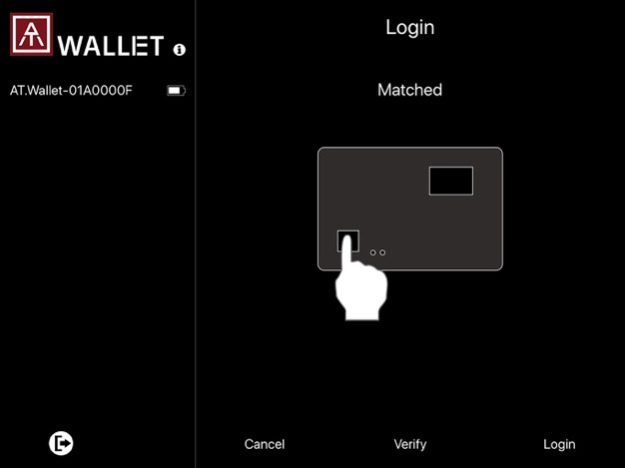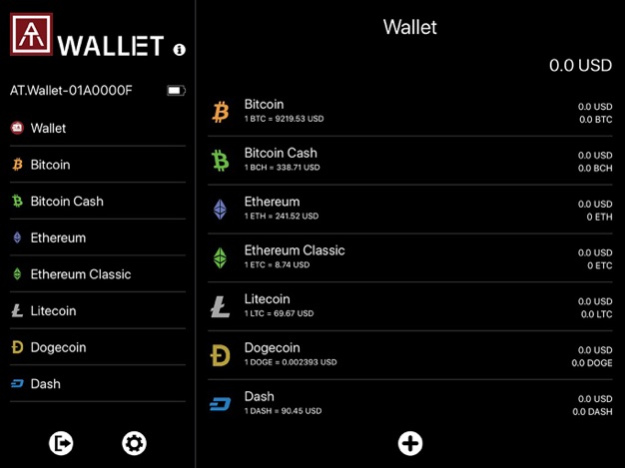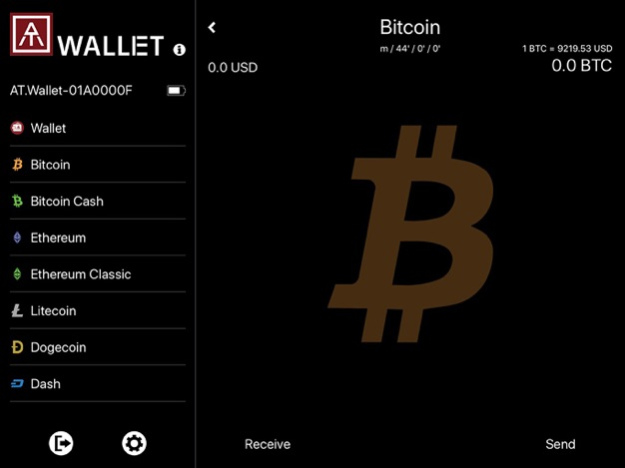AT.Wallet 2.0.11
Continue to app
Free Version
Publisher Description
The 1st fingerprint enabled Cold Wallet for both security and easy-to-use, and it's IP68 certified.
AT.Wallet Highlight:
* Make Your Wallet Secure: Designed by EAL 5+ SE (Infineon SLE97 Secure Element) to secure private key and algorithm never out of SE. Fingerprint matching to access wallet and transactions, you don’t need to use insecure PIN and not-easy-to-type PIN code any more.
* Standalone Made: Build-in E-ink display, after fingerprint verified, can show wallet information including the amount of each cryptocurrency, QR code to receive cryptocurrency, plus multiple languages support.
* USB+BLE Dual Interface: Is your hardware wallet only operated via USB with the mobile app (BLE) or a web browser? AT.Wallet is compatible with the mobile app via BLE and works with a web browser via USB by a portable docking.
* Multiple Wallets and Cryptocurrencies: AT.Wallet supports a wide variety of cryptocurrencies, including BTC, LTC, ETH, XRP and so on.
* Super Easy to Use: The interface is super easy to understand and even total newbies will get the hang of it.
* WalletConnect: AT.Wallet supports WalletConnect that allows you to interact with any DApp (decentralized application) on Ethereum and keep your private keys secure at the same time.
About AuthenTrend:
AuthenTrend was founded on a simple concept - security needs to be easy. It mainly provides fingerprint-enabled security key solutions targeting applications such as IT identification, access control and tracking, and blockchain cold storage. As a member of FIDO, Authentrend has the largest number of FIDO2 certifications in Taiwan and is also the world’s first fingerprint security key solution provider to obtain FIDO2 certifications. It is also worth noting that AuthenTrend became a member of MISA (Microsoft Intelligence Security Association) in October 2018.
Sep 27, 2023
Version 2.0.11
- adds VERSE
About AT.Wallet
AT.Wallet is a free app for iOS published in the Accounting & Finance list of apps, part of Business.
The company that develops AT.Wallet is AuthenTrend Technology Inc.. The latest version released by its developer is 2.0.11.
To install AT.Wallet on your iOS device, just click the green Continue To App button above to start the installation process. The app is listed on our website since 2023-09-27 and was downloaded 1 times. We have already checked if the download link is safe, however for your own protection we recommend that you scan the downloaded app with your antivirus. Your antivirus may detect the AT.Wallet as malware if the download link is broken.
How to install AT.Wallet on your iOS device:
- Click on the Continue To App button on our website. This will redirect you to the App Store.
- Once the AT.Wallet is shown in the iTunes listing of your iOS device, you can start its download and installation. Tap on the GET button to the right of the app to start downloading it.
- If you are not logged-in the iOS appstore app, you'll be prompted for your your Apple ID and/or password.
- After AT.Wallet is downloaded, you'll see an INSTALL button to the right. Tap on it to start the actual installation of the iOS app.
- Once installation is finished you can tap on the OPEN button to start it. Its icon will also be added to your device home screen.